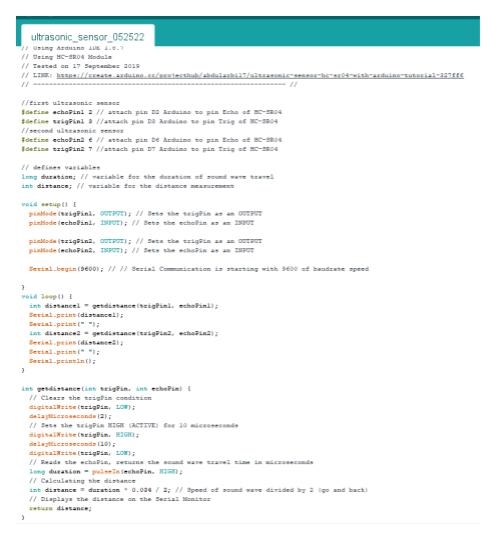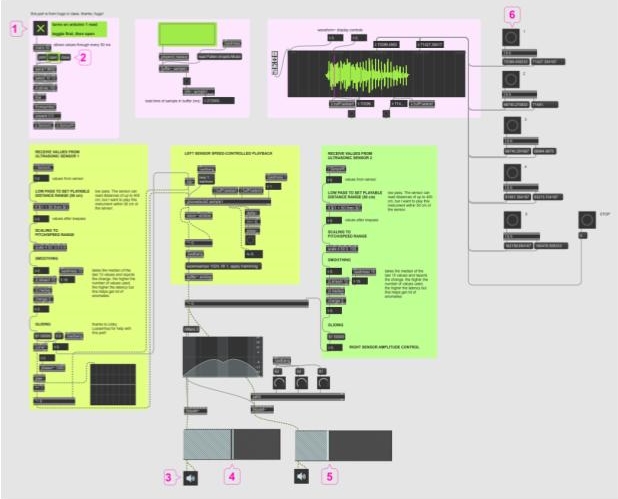TABLEWAVER
an instrument by Kate In~~~~~~~~~~~~~~~~~~~~~~~~~~~~~~~~
The Tablewaver is an instrument for timbral exploration and sound design
Play it by moving two paddles around in the air to control the volume and playback speed of an audio sample. Mounted ultrasonic sensors use the distance of the paddles to change playback in real time.
![]()
Play it by moving two paddles around in the air to control the volume and playback speed of an audio sample. Mounted ultrasonic sensors use the distance of the paddles to change playback in real time.
Play it by moving two paddles around in the air to control the volume and playback speed of an audio sample. Mounted ultrasonic sensors use the distance of the paddles to change playback in real time.
Similar to a Theremin or Max Matthews’ Radio Baton, the Tablewaver uses gestural movments in the air to control sound. But instead of controlling one tone like the theremin, or expressiveness within a whole piece like the Radio Baton, the Tablewaver controls looped samples from audio files.
The resulting experience is like taking a snapshot from an audio file and playing that snapshot in new ways. By controlling playback speed and volume, as well as associated functions like vibrato and tremolo, the Tablewaver is capable of producing music with complex, organically-derived textures and timbres.
~~~~~~
WATCH THE DEMO

~~~~~~
USES, CONSIDERATIONS, FUTURE DIRECTIONS
thoughts from the maker
The Tablewaver can be used for live performance or for studio recording. I hope to use it for both.
I’m happy with the way that the gestural aspects of the instrument came together. As I improvised and came up with run of the mill musical objectives--emphasize beats 2 and 4, for example--I learned the Tablewaver’s unique way of achieving those objectives.
Playing the Tablewaver feels like playing ping pong with the beat and conducting at the same time. This process of gestrual discovery has been a pleasant surprise, and I find it as fun as learning any new instrument.
I’m happy with the way that the gestural aspects of the instrument came together. As I improvised and came up with run of the mill musical objectives--emphasize beats 2 and 4, for example--I learned the Tablewaver’s unique way of achieving those objectives.
Playing the Tablewaver feels like playing ping pong with the beat and conducting at the same time. This process of gestrual discovery has been a pleasant surprise, and I find it as fun as learning any new instrument.
Another valuable quality of the Tablewaver is its versatility. If I want to customize the playing range to fit someone else’s height, I can do that in the Max patch without taking any of the hardware apart. I can easily swap out the audio file, giving myself an entirely new sonic palette. And I can quickly change playback speed, direction, and volume ranges.
I would eventually like to add more sensors to this system for even greater control. I want to put the computer aside and switch between samples without any clicking or touching. I want to control reverb. I want to multitrack. If and when I make these modifications, I intend to continue mounting the sensors in everyday objects, nice forms that can be placed on bookshelves.
I would eventually like to add more sensors to this system for even greater control. I want to put the computer aside and switch between samples without any clicking or touching. I want to control reverb. I want to multitrack. If and when I make these modifications, I intend to continue mounting the sensors in everyday objects, nice forms that can be placed on bookshelves.
The Tablewaver is about using existing material to make something new. Set it all up on a table, wave around, see what happens.
~~~~~~
The Tablewaver is about using existing material to make something new. Set it all up on a table, wave around, see what happens.